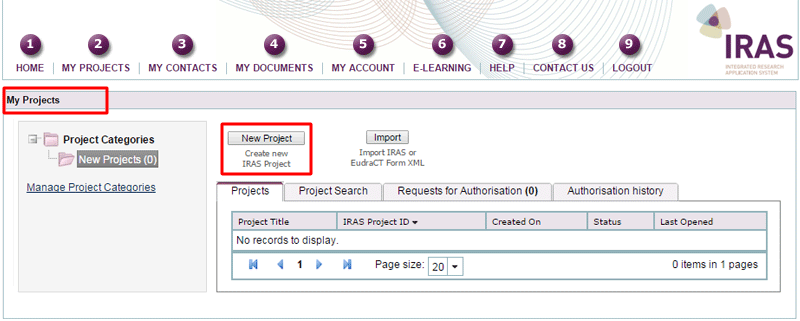1.6 Getting Started
Logging in
To login enter the username and password that you registered / activated when you created your IRAS account. Your username and password are case sensitive − so you must use capitals on the same letters as you did when you registered. Once you have entered your details, press the ‘Submit’ button and you will be taken to the My Projects page.
Authorisations
All applications for research approvals / permissions need formal sign off (e.g. from investigators, radiation experts, sponsor representatives, academic supervisors, etc). You can request these as electronic 'authorisations' within IRAS.
You will find further information about this process in the 'Authorisations' section of this guide.
Reviews
If you need someone to review your form without formally signing it off, IRAS offers you options to share your applications.
To learn more about these processes, please visit the 'Transfer and sharing' section of this guide.
Applying for research approvals / permissions
To begin a new application for your research approvals / permissions click the 'New Project' button ![]() .
.
This will lead you to the Project Filter which generates the Full Set of Project Data and in turn any appropriate forms. It is recommended you read the ‘Preparing Applications’ section before you begin.