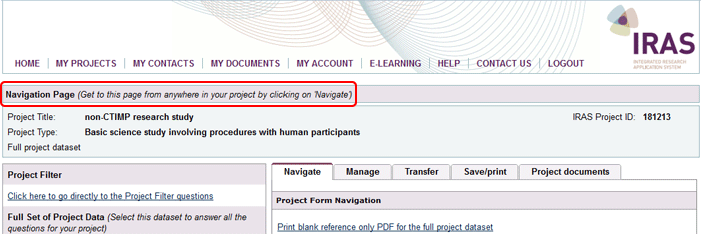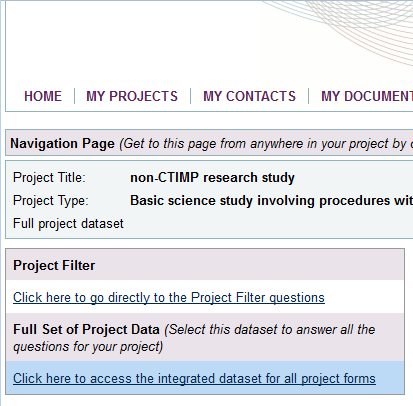4.3 Permanent transfer
How to permanently transfer a project in IRAS
If you are the project owner there may be occasions when you no longer have responsibility for a project and need to permanently transfer it. This could be due to a number of reasons (e.g. you are retiring, moving on to another job, going on maternity leave etc).
To do this you should transfer your project to the intended new project owner as follows:
- Simply go to the Navigation page
 (using the navigate buttons and/or tabs);
(using the navigate buttons and/or tabs); - Select the Full Set of Project Data
 (on the left of your screen);
(on the left of your screen); - Select the ‘Transfer’ tab;
- Enter the username of the intended new project owner (this will be the email address registered to their IRAS account);
- Click ‘Transfer to User’ button.
Note: Once you click ‘Transfer to User’ a number of tabs within IRAS will disappear. This is because you can only make changes to your application when you have control of it. You can reclaim control at any time by clicking on the ‘Retrieve Application’ button.
The new intended project owner will receive an email informing them that a project has been transferred to them. They can then choose whether they wish to accept or reject it. (If a transfer is rejected, it is returned to your control).
Once they have accepted the project you will then be given the option to permanently transfer the project to them.
- Login to IRAS and your 'My Projects' page will show that the project is 'Transferred Out'.
- Select the link for the Project title and under the 'Transfer' tab you will be given the option to permanently transfer your project.
- Click the ‘Permanent transfer project’ button. This is the only way to complete the handover of the project and transfer all of your rights/functionality in IRAS.
If the person you permanently transfer your project to accepts the transfer, then they will become the new project owner.
The project will then disappear from your project list.
It is critical that all projects in IRAS have a current project owner in case the study needs to be changed (e.g. new sites need to be added, amendments submitted etc).