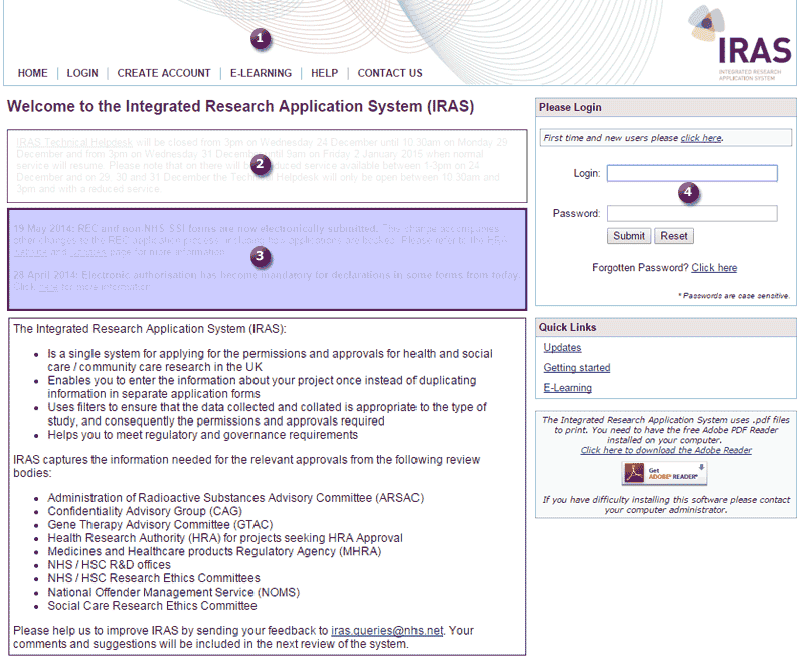1.3 Finding your way around - IRAS Home
When you visit the IRAS website and use the Enter button, you are taken to the IRAS Home page.
![]() To explore key areas of the Home page, please select one of the numbers below:
To explore key areas of the Home page, please select one of the numbers below:
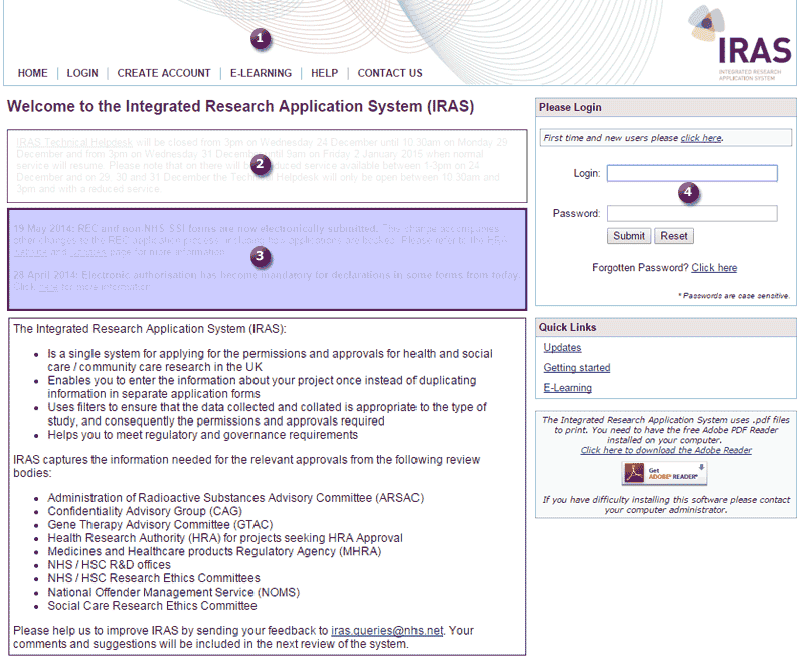
Skip the navigation and go straight to content.

When you visit the IRAS website and use the Enter button, you are taken to the IRAS Home page.
![]() To explore key areas of the Home page, please select one of the numbers below:
To explore key areas of the Home page, please select one of the numbers below: