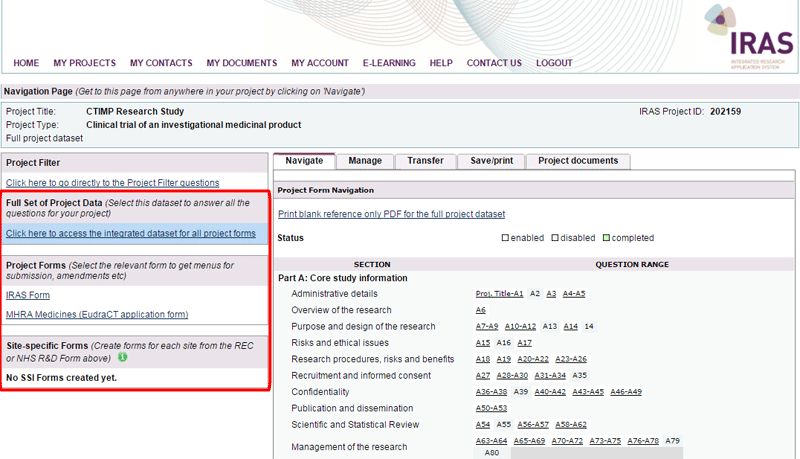3.6 Before you submit
Before submitting your application you should ensure that you have read the submission instructions available on IRAS for each form. To find this information, click on either the ‘Submission’ or ‘E-submission’ tab of the relevant form.
It is important that you establish how your form should be submitted. Ensure that you read the guidance and follow the instructions on the submission / e-submission tab for the form you wish to submit.
If you can't see a ‘Submission’ or ‘E-submission’ tab on your navigation page, scroll right as these tabs may be on the page but just not visible in the current window. Alternatively you could be working with the dataset and not a form - check the blue highlighting on the left hand side of the navigation page to see where you are ![]() . You will never submit the Full Set of Project Data to a review body.
. You will never submit the Full Set of Project Data to a review body.
Are you ready to submit?
- Have you read the instructions on how to submit to the relevant review body (under the ‘Submission’ or ‘E-submission’ tab)?
- Have you checked that your form is complete?
- Have you completed the relevant Checklist?
- Are all of the appropriate authorisations in place?
- Have you used the verification tool (where applicable) and successfully passed the verification checks?
If you can answer yes to all of the above, then you may proceed with your submission or e-submission.