9. Organising projects
IRAS provides functionality to help you organise your projects and more easily find specific applications in 'My Projects'.
You may be responsible for a programme of research which has been broken down into a number of projects / applications within IRAS. Project categories provide a way for you to group these projects together. Project categories (or folders) are also helpful for archiving old applications or for the management of multiple types of research application.
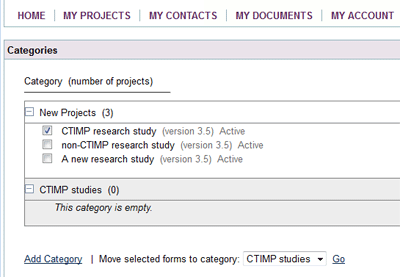
Creating Project Categories in IRAS
- Select ‘My Projects’ from the main menu;
- Select the ‘Manage Project Categories’ link;
- Select the ‘Add Category’ link;
- Select the ‘Edit’ link, give your new category a title and click 'Update';
- Select ‘My Projects’ from the main menu and you will see your new category title displayed on the left of your screen.
Moving projects into Project Categories
- Select the ‘Manage Project Categories’ link;
- Select the projects that you wish to move to another category by ticking the boxes next to them (if you can’t see any boxes, try opening the Project Category by clicking on the + button on the left);
- Select the Project Category you want to move the projects to in the drop down box at the bottom of the page then click ‘Go’.
IRAS states that you will move ‘selected forms’ into the Project Category. However all of the forms and the full project dataset associated with that project will be moved.
Deleting Projects
If you need to delete a project go to ‘My Projects’, select the project that you wish to delete then click on the ‘Manage tab’. You will find a link for ‘Delete Project’ under the ‘Manage tab’
Note: IRAS will warn you that you are about to delete a project, so if you have clicked the link by mistake you can cancel this action.
You may also find the following page useful:
7. Duplicate, Delete or Export
