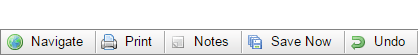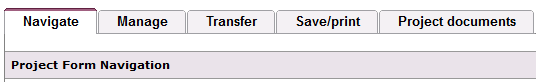2.1 Navigating My Projects
When you login to IRAS, you are automatically taken to the 'My Projects' page.
![]() To explore the 'My Projects' page, please select the numbers below:
To explore the 'My Projects' page, please select the numbers below:
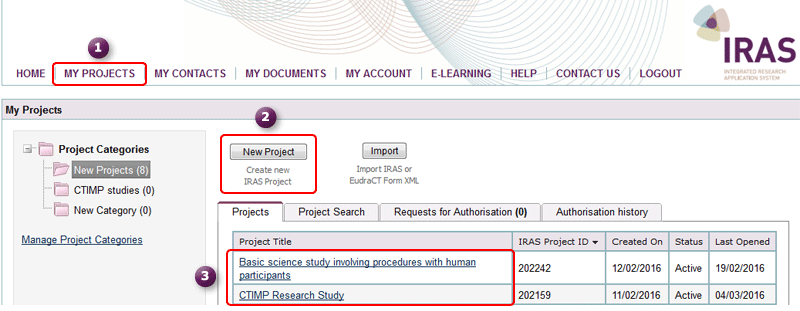
If you are new to IRAS or if you haven’t visited for a while, it’s useful to spend some time finding your way around and remembering how to tell where you are within IRAS.
Here are some top tips to help you find your way around:
- Once you have created a new project or have opened an existing project (created previously) you will find yourself on the Navigation Page.
- There are three main areas within the Navigation Page: the Project Filter, the Full Project Dataset and the Forms.
- You can get back to the Navigation Page at any time by clicking on the ‘Navigate’ buttons
 or tabs
or tabs  .
.
- If you’re having trouble accessing a tab scroll right, the tabs may be on the page, just not visible in the current window. Alternatively you may be in the Project Filter or Full Project Dataset rather than the appropriate form.
- The Project Filter is easy to identify as it is one centralised page which doesn't have any tabs. The Full Project Dataset and Forms are easier to mix up, for further guidance on identifying the differences please see Project Dataset versus Forms.
You may also find the following pages useful: