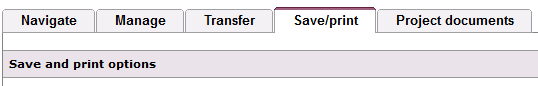2.6 Forms
What to be aware of when completing individual forms
You may choose to add details to individual forms (i.e. project level forms or other forms) rather than the project dataset. Indeed, for some forms this may be the only way to add certain information (e.g. amendment forms for an RTB or RDB). If you do, be aware of the following:
- Information that you add to an individual form will automatically add to the Full Set of Project Data, populating forms requiring the same information;
- The form that you complete will not contain all of the questions in the Full Set of Project Data, therefore completing a single form will only partially complete the Full Set of Project Data;
- Therefore other forms will only be partially completed;
- Care must be taken when completing the remaining forms to ensure no gaps are left;
- Some forms are populated from other forms in a read only format (e.g. details of the ARSAC form are populated from Part A of the IRAS form). Where this is the case this will be indicated on the form. If you want to change these details, then you need to change the details in the Full Set of Project Data.
IRAS creates a project dataset and a number of forms depending on the answers you give to the Project Filter questions.
You can also create additional forms (e.g. creating an amendment form for a Research Tissue Bank (RTB) or Research Database (RDB)) once your application has reached a particular stage. These forms are usually linked to, and dependent on, a Project level form.
Forms are what you need to submit to the relevant review bodies in order for them to assess your application for approval / permission.
If you choose to save/print ![]() your form, each PDF or printout will display which review body the form is for in the header text along the top of each page. Many forms have the logo of the review body on the front page.
your form, each PDF or printout will display which review body the form is for in the header text along the top of each page. Many forms have the logo of the review body on the front page.
Note: When creating an application for a new research project, the best way to complete all of the questions in all of your forms is to work through the Full Set of Project Data taking each question in turn. Then use the ‘Next’ button to move from one page of questions to the next, answering as you go. This is the best way to ensure that you do not leave any gaps in your forms.