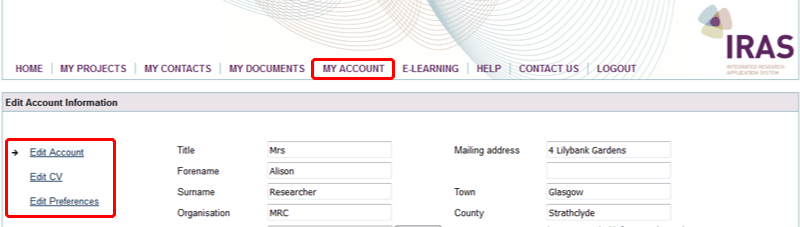10. My Account
‘My Account’ is available from the main menu ![]() and is where you can manage the details of your IRAS account.
The three sections (accessed from the links on the left of your screen) are described below.
and is where you can manage the details of your IRAS account.
The three sections (accessed from the links on the left of your screen) are described below.
Edit Account
Edit Account is where you can change your password for IRAS, your address details and your email address.
Note: It is important that you keep your email address up to date. This is what IRAS will use to send you notifications (e.g. about authorisations and transfers) as well as password reminders.
This is the main page within ‘My Account’ and it’s where IRAS will take you when you select ‘My Account’ from the main menu.
Edit CV
Edit CV is where you can keep an online version of your CV, which can be printed and submitted when necessary.
Note: Use of Edit CV is optional and there are other ways to save your CV details in IRAS (i.e. in ‘My Documents’ if you wish to re-use or simply by attaching to your e-submission).
Edit preferences
Edit preferences is where you can change the font size and width of the screen that IRAS uses.