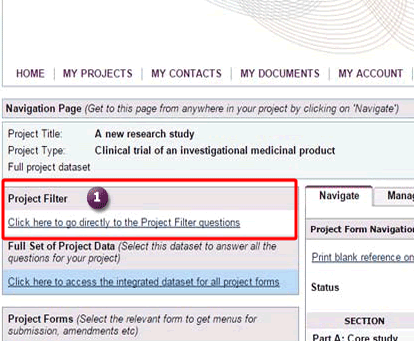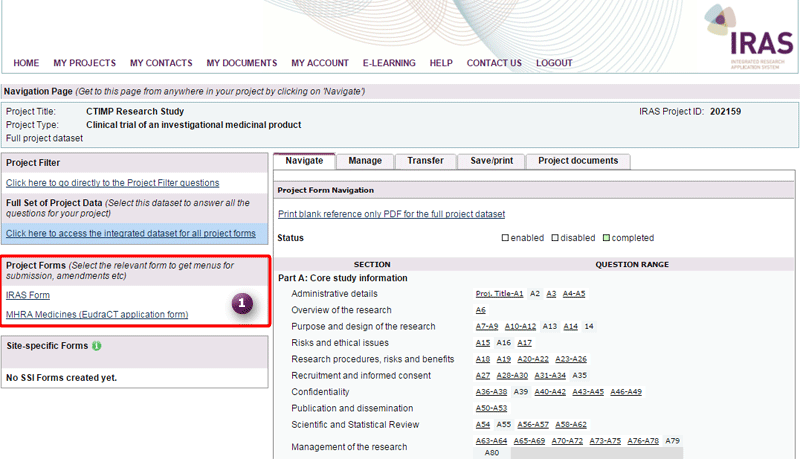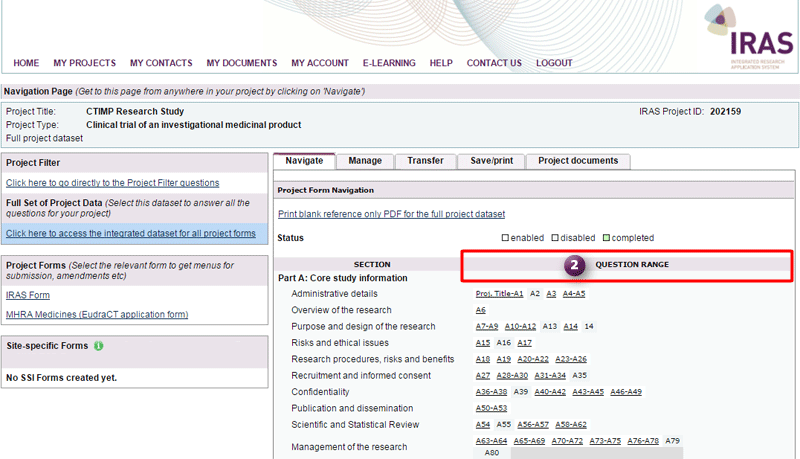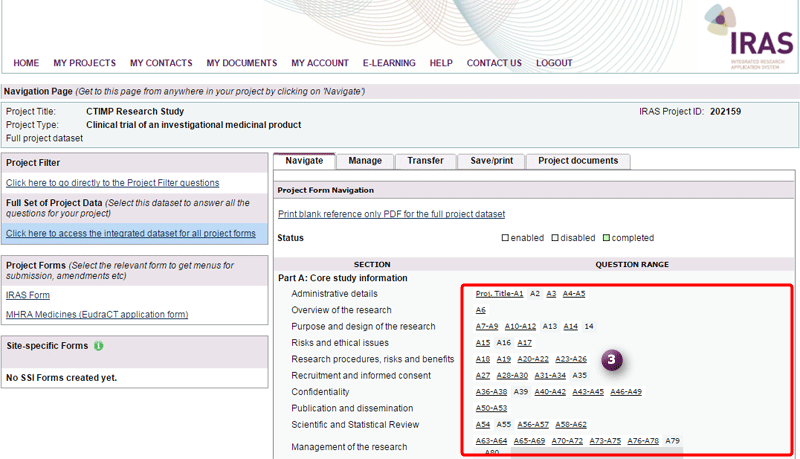2.4 Project Filter
It is critical to get the answers to the Project Filter ![]() questions right . It determines which forms will be generated by IRAS and what information you will be asked to provide in the Full Set of Project Data. The Project Filter is dynamic – that is to say that the answers you give to the filter questions may cause subsequent filter questions to appear or disappear. This process enables IRAS to gradually refine requirements specific to your study and generate the appropriate set of questions for your Project Dataset as well as your relevant forms. The Project Filter is easy to identify as it is one long centralised page which doesn't have any tabs.
questions right . It determines which forms will be generated by IRAS and what information you will be asked to provide in the Full Set of Project Data. The Project Filter is dynamic – that is to say that the answers you give to the filter questions may cause subsequent filter questions to appear or disappear. This process enables IRAS to gradually refine requirements specific to your study and generate the appropriate set of questions for your Project Dataset as well as your relevant forms. The Project Filter is easy to identify as it is one long centralised page which doesn't have any tabs.
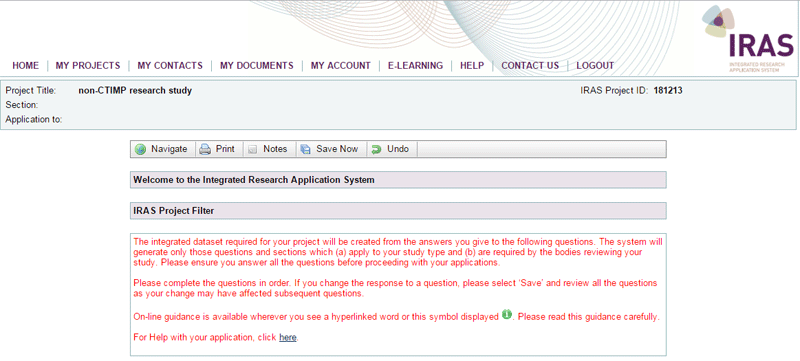
Completing the Project Filter
Once you have completed the Project Filter, select the ‘Navigate’ button (at the top or bottom of the Project Filter).
You will be taken to the Project Navigation Page where:
Getting it right
What do the filter questions do?
- Determine which approvals are needed
- Determine what information you need to provide to complete all approval forms
- Determine which declarations need to be signed and submitted
Some application forms are created by default, some you need to select specifically and others IRAS will lead you through a set of questions to tell you what you require.